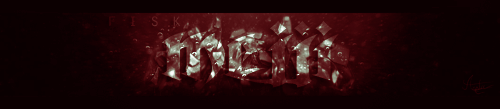added the xhair pack to textures, edited my user.ini accordingly and only get the first xhair in the pack to show up. The hud section in options shows all of the selections but only the first picture displays and selecting any past the first doesn't change in-game.
This is my edit, I also have the neo xhairs. Maybe I missed something.
1337TimTim Crosshairs
61 posts
• Page 3 of 3 • 1, 2, 3
Re: 1337TimTim Crosshairs
You can't have more than 20 crosshairs at a time. I'm not sure why Epic coded it this way but I suppose 20 crosshairs at a time is more than enough. It just makes things annoying when you have to change your ini every time you want to test a bunch of new crosshairs.

-

TimTim - Posts: 1613
- Joined: Thu Jun 14, 2012 9:36 pm
Re: 1337TimTim Crosshairs
ahh I did not know that, thanks!
-

Lineage - Posts: 629
- Joined: Mon Dec 05, 2011 6:16 pm
Re: 1337TimTim Crosshairs
Love the soft round crosshairs. thanks for the pack 
-

Maber - Posts: 28
- Joined: Sat Dec 10, 2011 1:07 am
- Location: Sweden
Re: 1337TimTim Crosshairs
can we haf more super 1337 crossharrs some new1's 

 ·GU I PBR Quarter Finalist·
·GU II roflnation Winner·
·GU III \\cG Semi Finalist· ·GU IV \\'. Finalist·
·GU V iB. Winner·
·GU I PBR Quarter Finalist·
·GU II roflnation Winner·
·GU III \\cG Semi Finalist· ·GU IV \\'. Finalist·
·GU V iB. Winner·-

unrealshots - Batman
- Posts: 471
- Joined: Thu Nov 03, 2011 5:37 am
Re: 1337TimTim Crosshairs
I am using 1337timtim3 in a Chartreuse color blend (Gold/Green blend) and I'm losing my xhair in the floor on BrokenLimits. I've tried every color including white but nothing shows very well. I would greatly like to fix it, but don't want to custom set a brightness or switch xhairs for one poorly colored map  . Is there a way to make this xhair more "solid" so to speak, or am I S.O.L?
. Is there a way to make this xhair more "solid" so to speak, or am I S.O.L?
-

Lineage - Posts: 629
- Joined: Mon Dec 05, 2011 6:16 pm
Re: 1337TimTim Crosshairs
#PugLatino - www.utcl.forolatino.info

-

spark - Posts: 25
- Joined: Sun Dec 29, 2013 1:42 am
- Location: México
Re: 1337TimTim Crosshairs
Try toggling OneXBlending in your UT graphics settings. Every one my crosshairs are as solid as possible (in the important spots for some, at least).

-

TimTim - Posts: 1613
- Joined: Thu Jun 14, 2012 9:36 pm
Re: 1337TimTim Crosshairs
Toggling OneXBlending definitely helped. I can actually see where my xhair is now on the flag room floor. I used to have to find it on the walls and then re-target the players in the base because the colors were so washed out. Only map I had a problem with aside from a couple spots in Viridian, thanks! 
-

Lineage - Posts: 629
- Joined: Mon Dec 05, 2011 6:16 pm
61 posts
• Page 3 of 3 • 1, 2, 3
Who is online
Users browsing this forum: No registered users and 18 guests