This is current version (3.3).
-------------------------------------
Quick Instruction below:
Step 1: Extract every file to the system directory of Unreal Tournament. (i.e. c:\unrealtournament\system)
Files to move into the system folder:
udemo.dll
udemo.ini
udemo.int
udemo.u
udemoStatsThingie.u
Step 2: Open Unrealtournament.ini (in the system directory)
Step 3: Find the line that says DemoRecordingDevice=Engine.DemoRecDriver
Step 4: Change it to: DemoRecordingDevice=udemo.uDemoDriver
View picture below to see example of the set up:
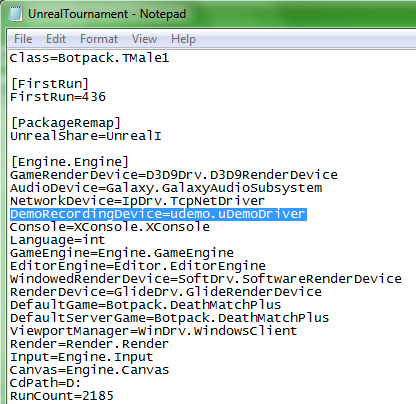
Failure to perform steps 2-4 will prevent usage of the speed control, pausing, seeking, or any other nice feature of the new demo driver!
Now since you got the demo installed, you need to set it up. Find a path (location on the hard drive) to set the demo in. Normally, mine would be in my video folder so mine will look like this C:\Users\Chamberly\Videos
View picture to see example.
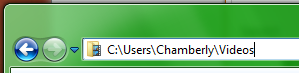
So to make your like that, go in a folder that you need to set the demos in, click on the address bar and copy and paste it in the path... 1st one only.
View picture to see example.
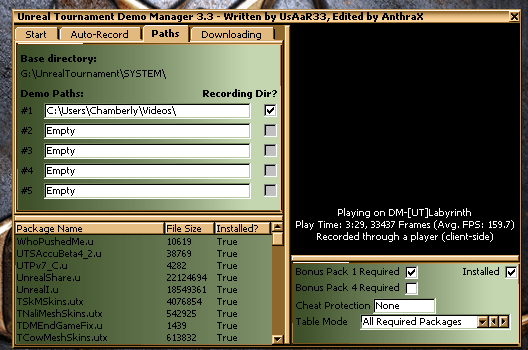
NOTE: Always have the backslash \ at the end of the line. Like this: C:\Users\Chamberly\Videos\ Otherwise, you won't be able to record or view any demos in specific folders.
Then click the close button, restart your UT and check to see if it still there. If not, try again.
Note: If you can't seem to paste it in there, you can do this alternative. Go to your system folder, look for udemo.ini and paste it in the line as shown here in the screen shot.
View picture to see example.
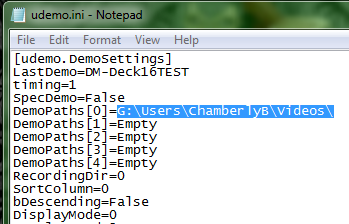
Then click the close button, restart your UT and check to see if it still there. If not, try again.
Then that is all you have to do! If you want automatic recording, use the Auto-Record on Always, Or try to find what work best for you.
I've yet to determine and find out the use of each choices. I currently use:

--------------------------------------
Note: If you reconnect, the demo manager won't auto record, so you would have to start it manually. Or you can disconnect, then reconnect and it should auto record.
If the server disconnect you, your UT will automatically reconnect to it so you wouldn't have to manually start your demo. If not, reconnect and your demo should start recording.
Added Feb. 19th 2014: Managing ace demo toggles!
There are several options that you can use and they are called supported statuses:
mutate ace setdemostatus #
0 (default): ALWAYS show the demo status in 'Recording: <filename> <time> format
Image:
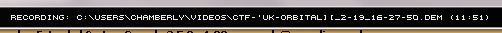
I always have this one on. ^^
What does it look like when there is no demo recording? The recording status is on, but it say you aren't recording.
Image:
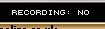
1: ALWAYS show the demo status in 'Recording: <YES/NO> format
Image:
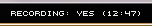
2: Show demo status WHEN RECORDING ONLY in 'Recording: <filename> <time> format
Image:
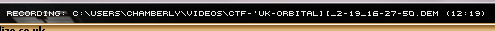
The difference between 0 and 2 here is when there is no demo recording, nothing show up here.
3: Show demo status WHEN RECORDING ONLY in 'Recording: <YES/NO> format
Image:
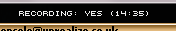
The difference between 1 and 3 here is when there is no demo recording, nothing show up here.
4: HIDE demo status display = same as mutate ace hidedemostatus!
Nothing show! If you want to see if you are recording something, you will have to check it yourself.
-----------------------------------------
Another thing to might be aware of, if you have more than 2000 demos and/or near 10 GB, clear that folder out or link your UT to a new folder (you can edit the file location manually by looking at udemo.ini.)
Demo's redirect update:
You may update the demo manager's redirect. Information are found here: http://www.unrealadmin.org/forums/showp ... ostcount=6
Any question or whatever... ask here.
This thread may be updated anytime.





