Direct Input
32 posts
• Page 1 of 2 • 1, 2
Direct Input
hey guys
i cant play this game without directinput and i have no idea why
as soon as i turn it off and go ingame, the sens is like 1000000x times faster and my crosshair just spins around like crazy, cant even go to the menu tabs cause its way too fast
im on winxp 6/11 sens, 1800 dpi 1000 mhz and markc fix (deathadder)
any idea why this is happening? i would like to turn it off
i cant play this game without directinput and i have no idea why
as soon as i turn it off and go ingame, the sens is like 1000000x times faster and my crosshair just spins around like crazy, cant even go to the menu tabs cause its way too fast
im on winxp 6/11 sens, 1800 dpi 1000 mhz and markc fix (deathadder)
any idea why this is happening? i would like to turn it off
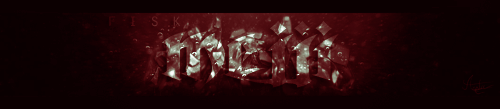

- fisk
- Posts: 107
- Joined: Thu Jan 03, 2013 5:56 am
Re: Direct Input
Did you try turning it off in your ini and then starting ut
- InfamousRaider
- Posts: 1249
- Joined: Mon Dec 12, 2011 8:35 pm
Re: Direct Input
I assume it is some sort of conflict with your mouse driver, if you are using any special driver I would try switching back the default windows driver. You could also try plugging your mouse into a different USB port.
- InfamousRaider
- Posts: 1249
- Joined: Mon Dec 12, 2011 8:35 pm
Re: Direct Input
thats the problem
this mouse is horrible without the razer drivers
so if i have to give up on them in order to deactivate directinput its pointless
but thanks for helping
this mouse is horrible without the razer drivers
so if i have to give up on them in order to deactivate directinput its pointless
but thanks for helping
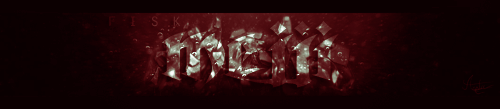

- fisk
- Posts: 107
- Joined: Thu Jan 03, 2013 5:56 am
Re: Direct Input
looks like this forum needs a help section 
dont know whats causing that problem but i would uninstall razer driver switch usb port
and then install razer driver again
using deathadder black edition with razer driver 1.02 legacy on 1000hz 1800 dpi and everything is fine
wouldnt go for that synapse driver since u always need to login
dont know whats causing that problem but i would uninstall razer driver switch usb port
and then install razer driver again
using deathadder black edition with razer driver 1.02 legacy on 1000hz 1800 dpi and everything is fine
wouldnt go for that synapse driver since u always need to login

- noobX
- Posts: 108
- Joined: Tue Sep 18, 2012 3:32 pm
Re: Direct Input
Ive had this problem since 1999 mejji, pretty sure it's not mouse related. Every mouse I've ever owned direct input off is totally unplayable, regardless of drivers, dpi, polling rate, mouse brand, etc. Direct Input off= shaky and unmanageable for me while Direct Input on is night and day better. I know a lot of players who are the exact opposite. To each his own I suppose.
Possibly video card related since I've always owned nvidia cards?
Possibly video card related since I've always owned nvidia cards?
(122202:123602:1216) (HU) ya pixie
(122202:123602:1218) (HU) i love that
(122202:123602:1222) (HU) mmmmmmmm
(122202:123602:1226) (HU) MMMMMMMMMMmmm


-

ph34r - *
- Posts: 888
- Joined: Fri Jun 15, 2012 1:30 pm
Re: Direct Input
I've used ATI stuff almost exclusively since early 00's and Direct Input on turns my mouse into mush, gets really sloppy feeling and very slow in the menus, trying to play with it is a lesson in futility.
doesnt matter what mouse either.. g400, mx518, deathadder, they all stuck in molasses with DI on
doesnt matter what mouse either.. g400, mx518, deathadder, they all stuck in molasses with DI on
-

Lineage - Posts: 629
- Joined: Mon Dec 05, 2011 6:16 pm
Re: Direct Input
Di input on for me otherwise its bad -_-
- IJ``
- Posts: 157
- Joined: Thu Jan 26, 2012 3:52 pm
Re: Direct Input
Without direct input, you are playing with some form of acceleration. Some people think otherwise but that's just a fact. Not sure why certain people have the issue you are, but I can assure you direct input ON is the best way.
Any1 with a Deathadder, don't use the new synapse garbage like somebody else mentioned, here are the latest NORMAL drivers for deathadder: http://ut.fuzzeh.com/Misc/DeathAdder_dr ... 05_Eng.exe
You can find them for other mice on their size you just have to look around.
Any1 with a Deathadder, don't use the new synapse garbage like somebody else mentioned, here are the latest NORMAL drivers for deathadder: http://ut.fuzzeh.com/Misc/DeathAdder_dr ... 05_Eng.exe
You can find them for other mice on their size you just have to look around.
<Tim> it's going to be the same speed in all gametypes <Tim> adjust your playstyle accordingly
- chicken-
- Douchey
- Posts: 42
- Joined: Tue Apr 17, 2012 10:01 pm
Re: Direct Input
I pretty always use nvidia and I can't tell a difference between on or off but I use DI on because of what chicken said.
- InfamousRaider
- Posts: 1249
- Joined: Mon Dec 12, 2011 8:35 pm
Re: Direct Input
set to off or else my zp shots turn into reg shots every 1 in 8 shots...annoying a fuck
and don't even get me started on double cross hair
and don't even get me started on double cross hair

-

Junkyardboy - Posts: 470
- Joined: Tue Apr 10, 2012 1:52 pm
Re: Direct Input
direct input off seems to work better with a mousefix. with it on, it doesnt feel accurate at all. i cant make the same kills as i would with it off.
- edge
- Posts: 112
- Joined: Sun Oct 14, 2012 8:23 pm
Re: Direct Input
I have it off. When it is on it gives my sensitivity a really funky feel and I can't play like that. ATI video card here.

-

Sauron - Angus Gump
- Posts: 1169
- Joined: Fri Jun 01, 2012 11:48 pm
Re: Direct Input
I have it on but i have to lower my dpi on my mouse by over 4000 to have any control. Mouse sense in game is 0.03 which gives me a 180 over 20 cm's (do the math lazy americants)
- Dray
- Posts: 48
- Joined: Wed Apr 18, 2012 11:01 pm
Re: Direct Input
Install a mouse fix reboot and then go to Mouse Properties(Windows) > Pointer Options > and uncheck Enhance pointer precision. Then go back to UT and uncheck Direct Input close/open UT and test.
- rootsoft
- Sarcasm Expert
- Posts: 94
- Joined: Wed Nov 02, 2011 6:19 pm
32 posts
• Page 1 of 2 • 1, 2
Who is online
Users browsing this forum: No registered users and 28 guests

 .........
.........




